Administrators on your company's account can add new users and manage existing users in the Users module.
Adding Users
To add a new user, simply navigate to the Users module and click the Add New User button. A modal will open with some fields to fill out. After filling out the form and clicking the Add button, an invitation email will fire to the person you've invited that gives them instructions on how to set up their account. You can add as many users to your account as you want, at no additional cost!
Note: Users can be assigned to more than 1 location.
Once you've added the user, they will appear in your Users list in "Invited" status. Users in "Invited" status cannot be assigned to any tasks in Simplifya. Once the user clicks the button in their invitation email, they will be changed to "Active" status and can now be assigned to audits.
If the user has lost their email invitation, you can resend the invitation by clicking on them in the Users list and clicking the "Resend Invite" link in the modal that opens.
Editing/Removing Users
To edit or remove an existing user just click on the user's name in the Users module. An "Edit User Details" modal will open where you can change the user's permission level, the location(s) the user is assigned to, and their account status (active or inactive).
Note: You can temporarily restrict a user's account access by changing their status to "Inactive." Users in "Inactive" status cannot log into their Simplifya account.
You can also delete the user entirely by clicking the "Delete User" link on the bottom left of the modal.
- Even if a user is deleted, their name is still attached to activities they previously were assigned or completed before their account was deleted.
For example: Joe Smith completed an audit on February 1. Joe Smith was deleted from the account on March 1. The audit Joe completed on February 1 will always show Joe as the auditor that completed the audit, even though he's deleted. - Deleted users can be restored to active user status. To do this, use the User Status filter on the Users module to view deleted users. Click on the deleted user for whom you want to restore access. The "Edit User Details" modal will open for this user. By clicking the "Restore" link in the bottom left, the user will be able to log into their Simplifya account again.
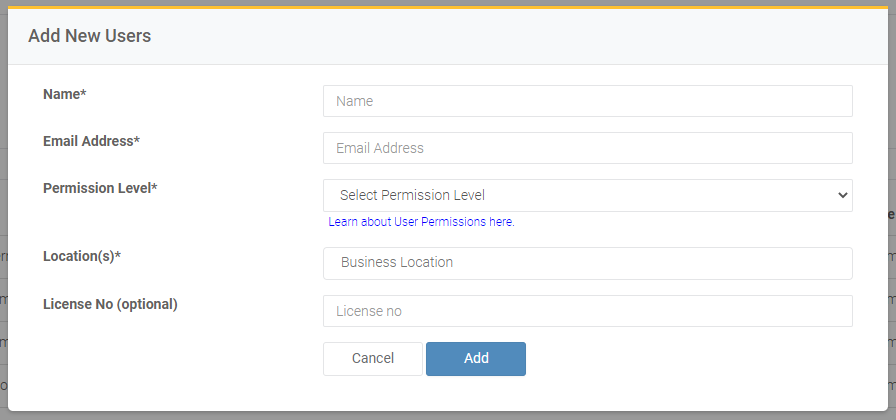
Comments
0 comments
Please sign in to leave a comment.