We understand how chaotic things can be running a cannabis business, and how easily things like fixing pesky regulatory compliance issues can get lost in the mix. Simplifya's Action Items feature makes this significantly more manageable.
When an audit question is answered in a way that indicates non-compliance, Simplifya generates an Action Item on the audit report, which is a solution to restore compliance. You can assign these Action Items to other users on your Simplifya account, and when you do, they'll receive an email notification. Action Items are a way to easily assign and track the remediation of compliance issues to ensure it actually gets fixed.
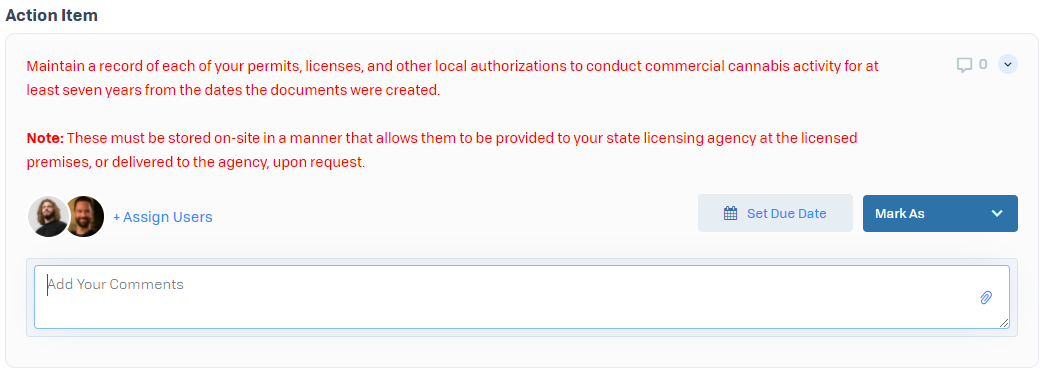
Action Items give you a way to track and resolve non-compliant issues from your audits
How do Action Items work?
Your Audit Reports will include an itemized list of the Action Items.
Assign Action Items to one or more of your team members, and they'll receive a Simplifya Assignment Notification email notifying them they've been assigned the Action Item. The email will also give them instructions on how to resolve the issue.
When the Action Item has been completed (via the "Mark As" button), you will receive an email notifying you so you can review it.
If you're not satisfied with the fix, you can re-open the Action Item and the team member gets another email notifying them that the issue has been re-opened. Wash, rinse, repeat until you're satisfied with the fix!
Who can complete an Action Item?
Anyone at your company who has access to the audit can complete an Action Item, even if they weren't assigned to that Action Item.
Where can I find the Action Items that have been assigned to me?
There are 3 locations where you can find the action items that have been assigned to you:
- The Audit Report
- The "Assigned to Me" > "Action Items" section of the Overview on your dashboard (pictured below)
- The "Action Items" tab of your Audits module
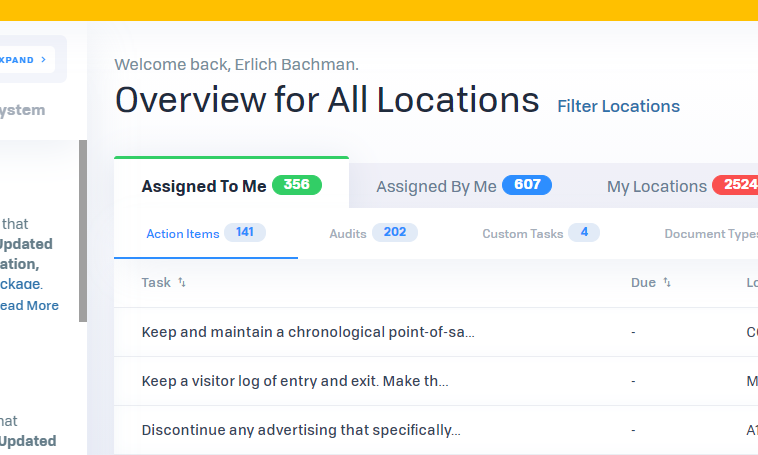
Comments
0 comments
Please sign in to leave a comment.