This Licenses box on your dashboard is a quick and easy way to keep your license info easily accessible and license renewals front of mind.
To easily find what you're looking for:
- your Licenses box is filtered by the license categories in your License Tracker. You can easily jump around from category to category.
- there is a filter for expirations occurring within the next __ days. This defaults to showing expirations occurring within the next 60 days, but you can change this to show expirations occurring within the next 30 days, 90 days, 180 days, or you can change it to view all of your licenses. All you have to do is click on the blue anchor text to view the options.
- you can sort by each column or use the filter icon in the top right to filter by License Type and/or License Status.
- you can click on a license in the Licenses box and a slideout pane will appear with more detail on each license.
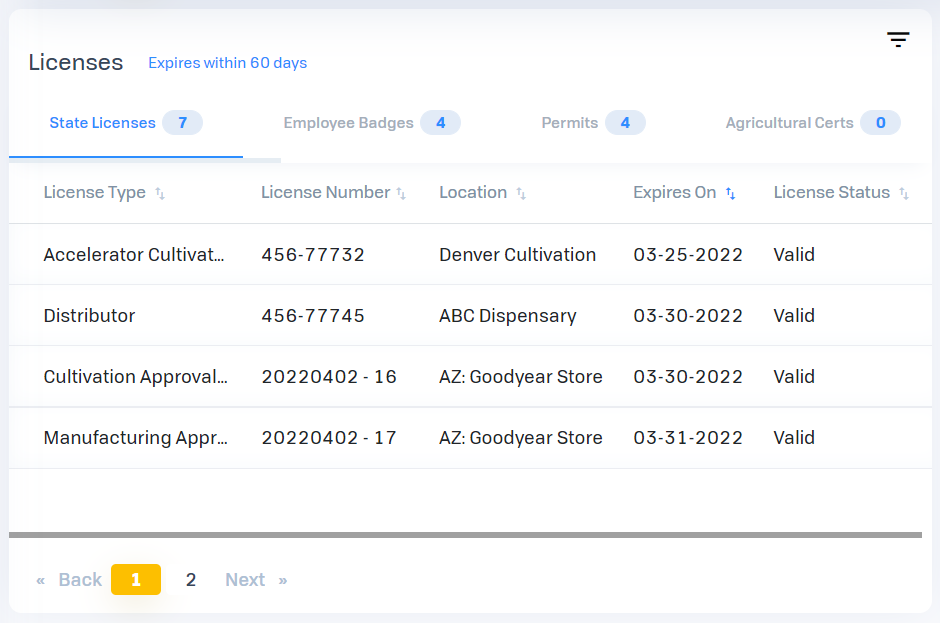
Comments
0 comments
Please sign in to leave a comment.