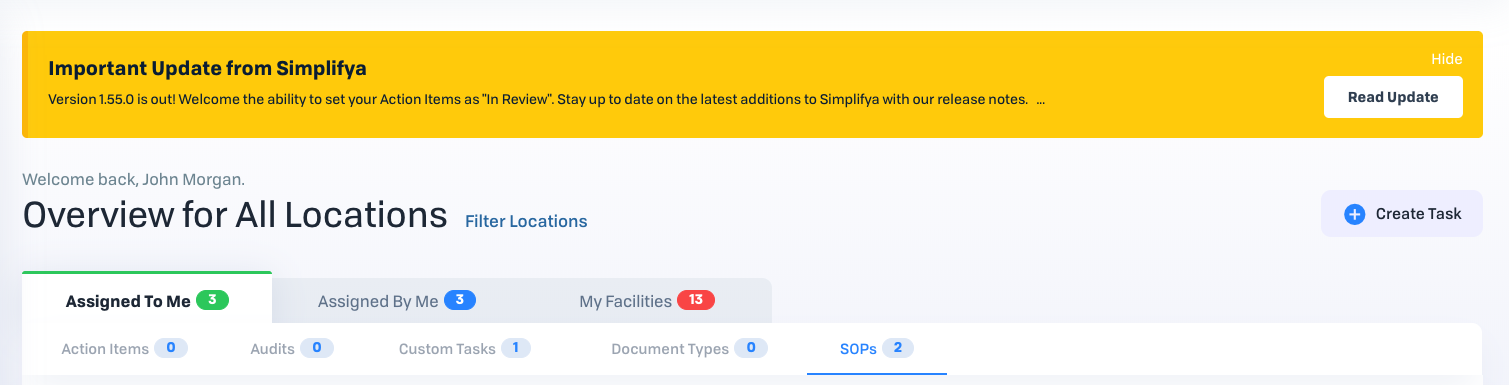
When there's an important update from Simplifya that we want to make sure is on your radar, it will appear in a yellow "Important Update from Simplifya" banner at the top of your dashboard.
There are two ways to remove this update from your dashboard: clicking the "Hide" link or clicking the "Read Update" button.
Note: If there is more than one important update for you, the yellow banner will re-appear until all important updates have been read or hidden.
Even after you've hidden an important update, it will still be visible as a post in your newsfeed, so your important updates never go away.
Comments
0 comments
Please sign in to leave a comment.