Your Compliance Activity module gives you a company-wide overview of all of your compliance activity.
Note: The "Compliance Activity" and "Licenses" boxes are only visible to Administrators and Managers.

"Company Activity" vs. "My Activity" tabs
The "Company Activity" tab shows you company-wide statistics on the following items:
- Total Self Audits
- Total 3rd Party Audits
- Pending Action Items (Action Items that have not been marked as "In Review" or "Completed" yet)
- Pending and Past Due SOPs (SOPs that haven't been completed)
- In Review Action Items
Meanwhile, the "My Activity" tab shows statistics about tasks assigned to you, including:
- New Tasks
- Pending Tasks
- Past Due Tasks
- Completed Tasks
- In Review Tasks
Filtering Compliance Activity
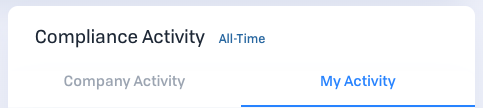
Using the time filter in the top right corner, track the total numbers around your compliance activities by: "All-Time", 15 days, 30 days, 3 months, 6 months, and 12 months. Once a filter is set, changes will take effect on both tabs.
By default, the "Compliance Activity" box will show results based on the timeframe "All-Time".
Comments
0 comments
Please sign in to leave a comment.