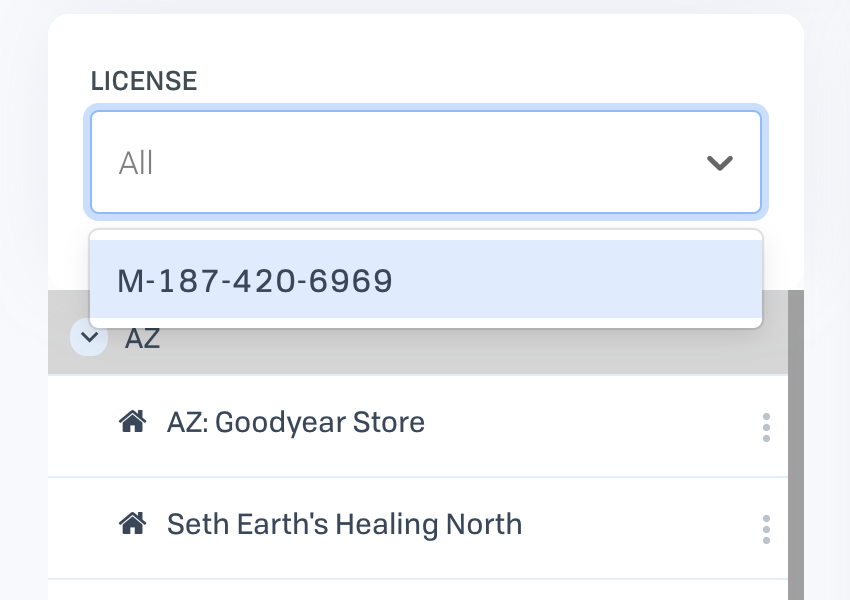
In addition to the location-based hierarchy of Smart Cabinet, you can filter down your Smart Cabinet results using the license filter.
Using the license filter
The license filter dropdown will allow you to filter by:
- State licenses
- Licenses added to other categories (e.g. "Badges", etc.)
| Tip: The licenses in the dropdown depend upon your current location in Smart Cabinet. After selecting a state, you dropdown will list all licenses in the state. After selecting a location, it will only list licenses at the location. |
What happens when I filter by license?
Immediately upon selecting a license, you will be navigated to that location in Smart Cabinet. When in use, only Documents that are relevant for that license will show.
At the moment, there is no way to attach licenses to files (we're working on it!). In other words, Smart Cabinet will not filter down the files in a folder of Document based on the license filter.
Clearing your license filter
You can clear your license filter by clicking the 'x' icon within the license filter box.
Comments
0 comments
Please sign in to leave a comment.