In your Smart Cabinet, you can quickly and easily view the details of each file you've uploaded by clicking the "View Details" feature in the ellipses menu on the right side of each row.
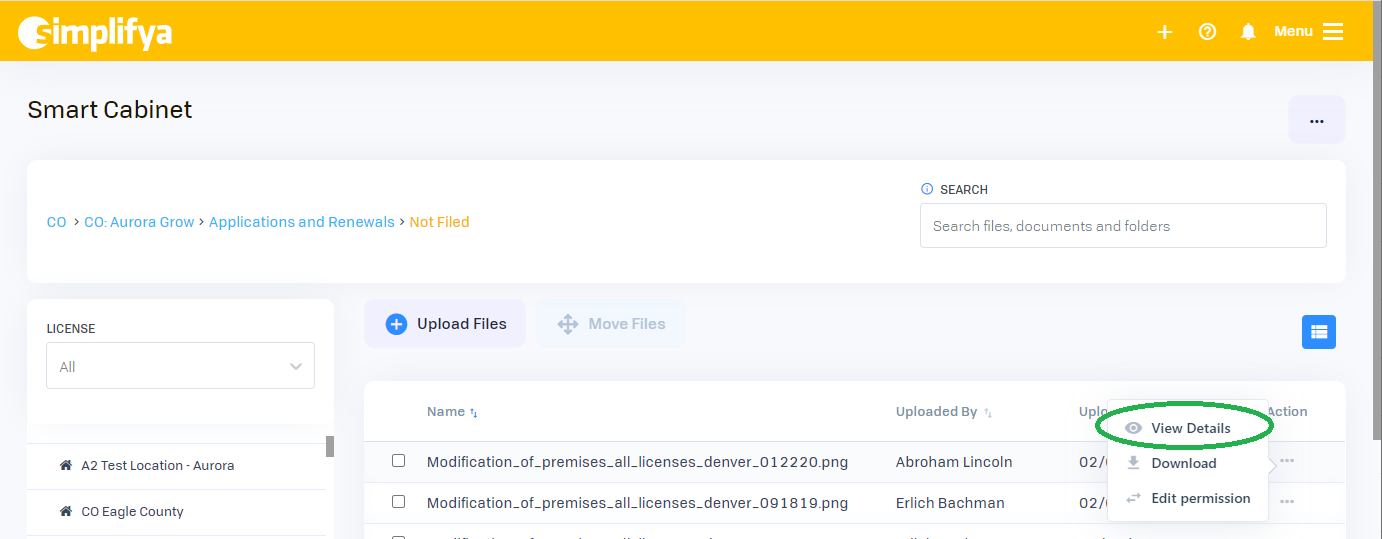
Upon clicking "View Details", a pane will slide out on the right side of your screen, which will display 3 tabs:
"Details" tab
The "Details" tab shows some basic details about the file uploaded, such as the file type, the user that uploaded it, and any licenses the file has been attached to. If you have the permission, you can also delete the file on this tab.
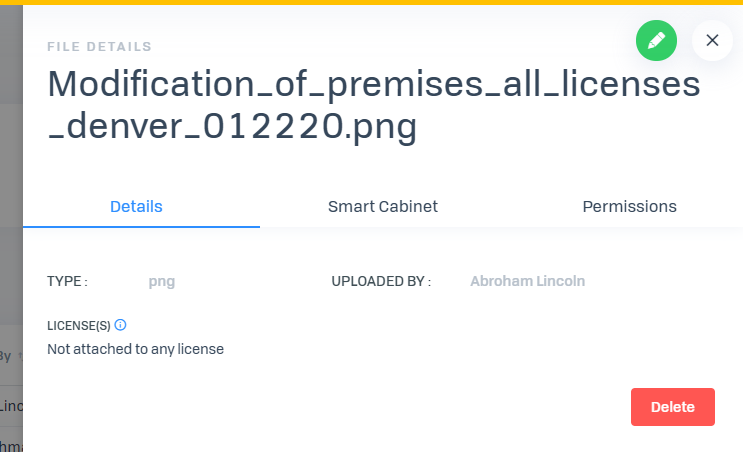
"Smart Cabinet" tab
The "Smart Cabinet" tab shows you all of the Documents in your Smart Cabinet where this file has been added.
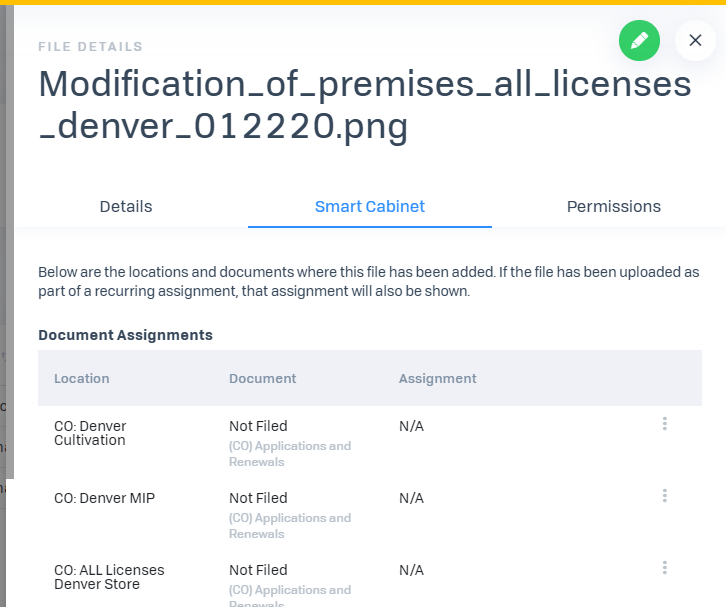
"Permissions" tab
The "Permissions" tab allows you to view and manage all of the access permissions for this particular file. You can manage permissions by user level (Administrator, Manager, Employee) and also by specific user.
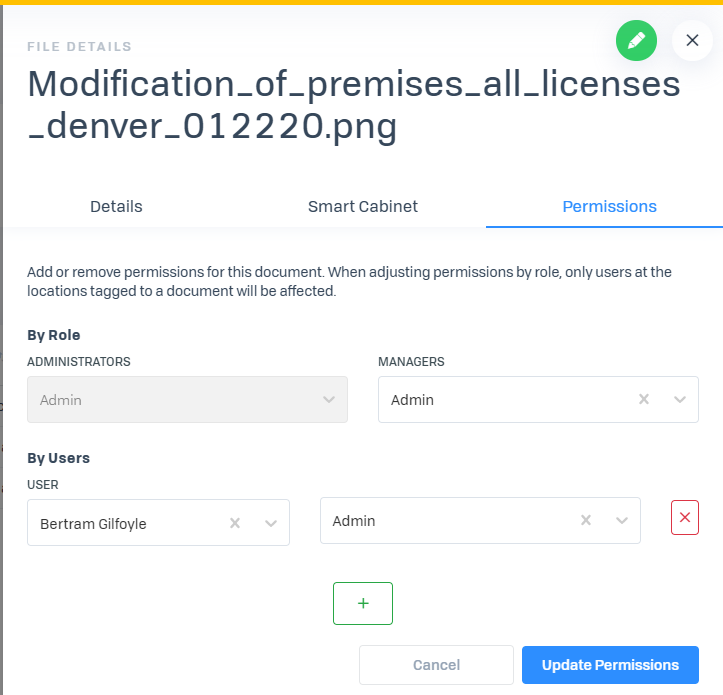
Comments
0 comments
Article is closed for comments.