Smart Cabinet lets share files and edit permissions per-file basis.
Note: This article covers information about sharing and editing permissions for individual files. For information about overall Smart Cabinet permissions, see: Smart Cabinet Permissions.
Editing file permissions
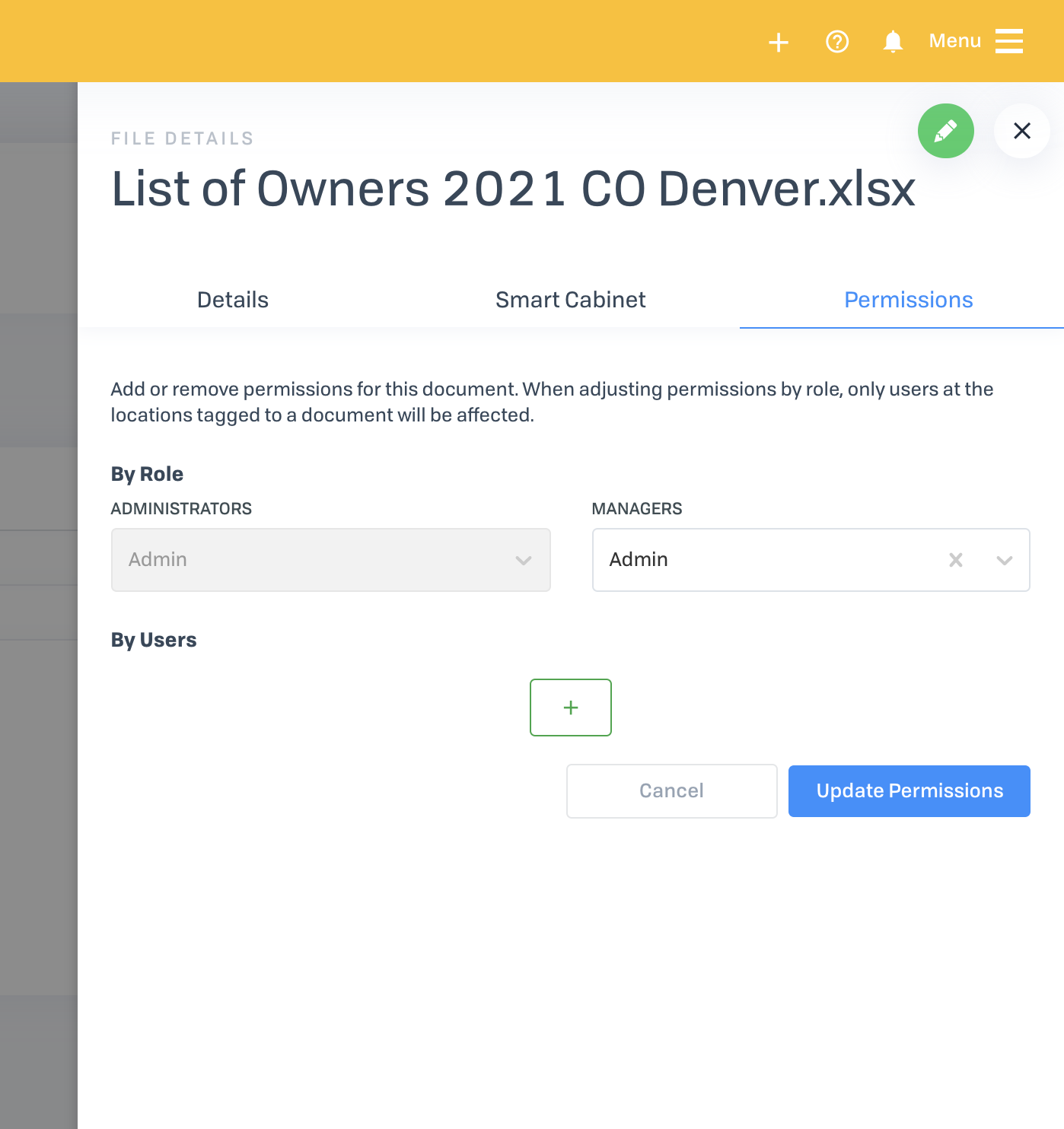
File permissions are set within the file permissions pane. To edit the permissions of a file:
- Click the ellipses icon next to a file.
- Select "Edit Permissions".
- On the file details pane, edit the file permissions for a role or user.
- Select the permission you want the user to have (see: What are the different file permissions?).
- Click "Update Permissions".
| In order to edit a file's permissions, users must have "Edit File Permissions" checked in Smart Cabinet Permissions. |
What are the different file permissions?
Users or roles can be assigned any of the following four permissions for a file:
- Admin: Full access to view, download and delete the file.
- View: View and download the file, but not delete.
- Delete: Delete the file, but not view or download.
- None: See the file name in the list of files, but not view download or delete it.
Comments
0 comments
Please sign in to leave a comment.